-
docker, redisetc 2021. 2. 9. 10:59
homebrew 설치
docs.docker.com/docker-for-mac/apple-m1/
Apple M1 Tech Preview
docs.docker.com
에서 m1 버전 따로 설치해야함
데스크탑 버전 설치하면 튜토리얼이 있음
http://localhost/tutorial/
읽고 궁금한거는 다음 목차 따라가면 될듯
redis 설치과정
컨테이너 생성
docker run -p 6379:6379 --name redis_boot -d redis
컨테이너 실행
docker exec -i -t redis_boot redis-cli
brew redis 관련 / m1 에서의 설정
[gist.github.com/tomysmile/1b8a321e7c58499ef9f9441b2faa0aa8
Brew install Redis on Mac
Brew install Redis on Mac. GitHub Gist: instantly share code, notes, and snippets.
gist.github.com
type below:
brew update brew install redis
To have launchd start redis now and restart at login:
brew services start redis
to stop it, just run:
brew services stop redis
Or, if you don't want/need a background service you can just run:
redis-server /usr/local/etc/redis.conf
Test if Redis server is running.
redis-cli ping
If it replies “PONG”, then it’s good to go!
Location of Redis configuration file.
/usr/local/etc/redis.conf
Uninstall Redis and its files.
brew uninstall redis rm ~/Library/LaunchAgents/homebrew.mxcl.redis.plist
]
m1 의 경우 에러가 발생한다고 하여 찾아봄

-> 6.0.10, 6.2 에서 수정되었다고함
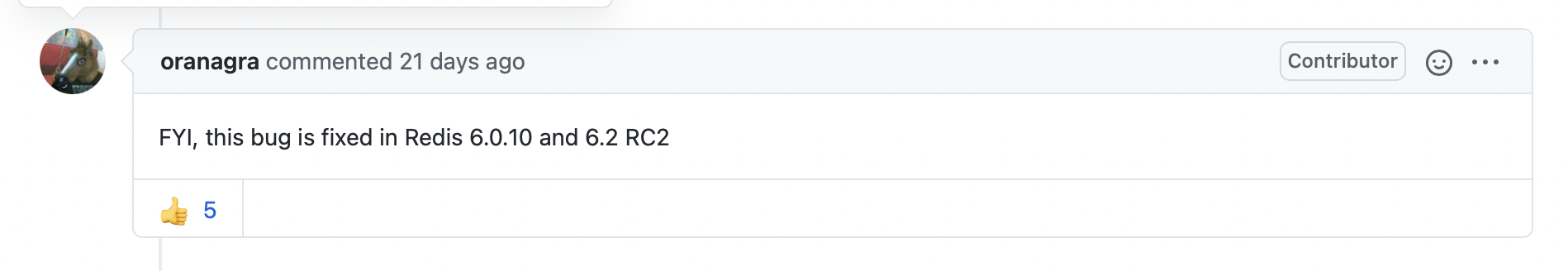
// 레디스 명령어
wiki.pchero21.com/wiki/Redis_command
Redis command - 탱이의 잡동사니
Overview Redis command 내용 정리 redis-cli = Connect $ redis-cli -h -p DEL 지정된 키를 삭제한다. 127.0.0.1:6379> help DEL DEL key [key ...] summary: Delete a key since: 1.0.0 group: generic GET 지정된 키 값을 가져온다. 127.0.0.1:6379
wiki.pchero21.com